In this guide we will see how to add an iSCSI device into XenServer (version 6.5 and above). You can see here how to create iSCSI device using FreeNAS.
Note: Server’s IQN is shown in the general tab (server, not vm).
- Open and Connect to XenCenter / XCP-ng Center
- Select Pool and Click New SR
3. Make sure iSCSI is selected
4. Name The Storage
5. Enter the IP address of your target host & click Scan Target Host
That’s it !
Tags: iscsi, xenserver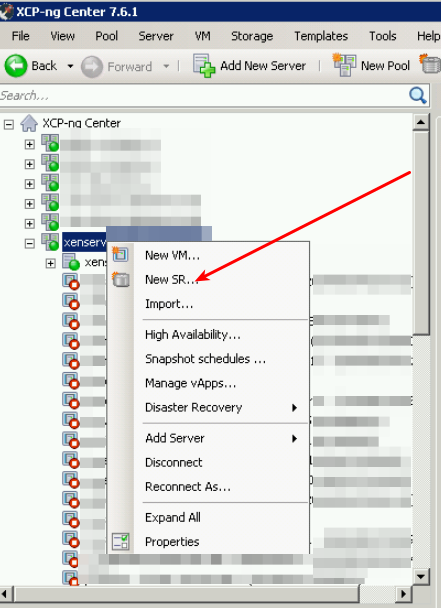
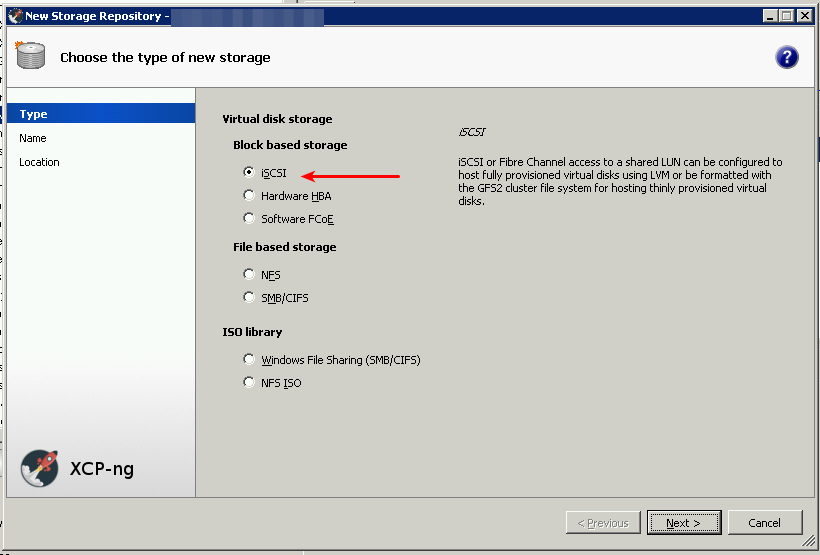
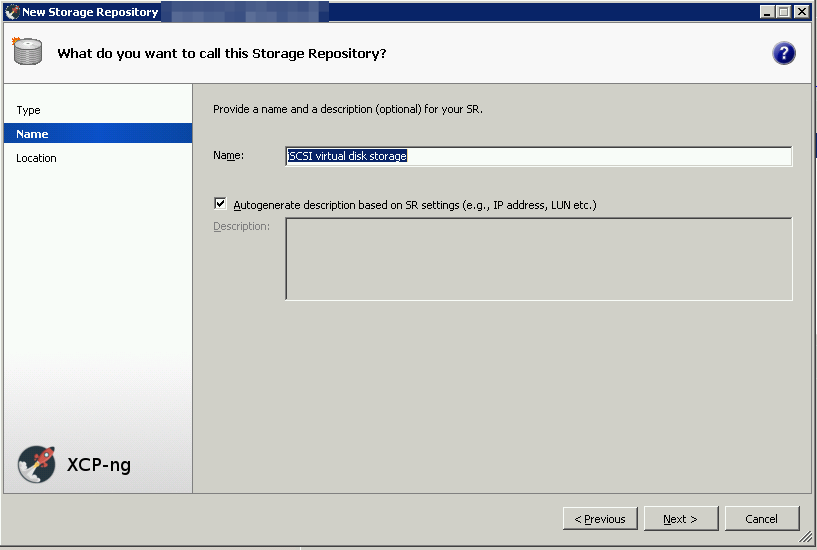
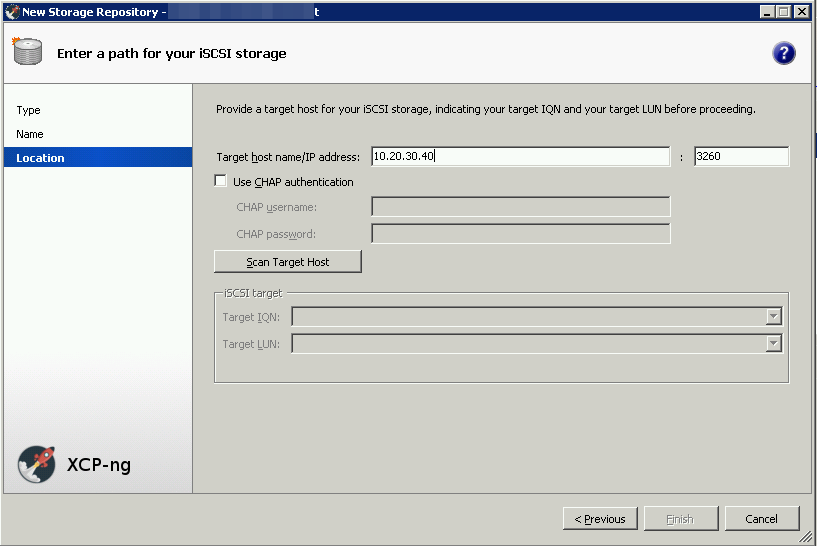

Leave a Reply