Xenserver uses sSMTP to send email notifications, sSMTP is a program which delivers email from a local computer to a configured mailhost (mailhub).
We will configure XenServer to send mails through SMTP servers that require authentication.
To configure your SMTP server, you will need edit its configuration file that located in : /etc/smtp/ssmtp.conf :
#The person who gets all mail
root=root@example.net
# The place where the mail goes. The actual machine name is required
# The example will fit if you are in domain.com and your mailhub is so named.
mailhub={YOUR-SMTP-SERVER}:25
hostname={LOCAL-MACHINE-HOST-NAME}
AuthUser={EMAIL-BOX-USER}
AuthPass={EMAIL-BOX-PASSWORD}
UseSTARTTLS=YES
FromLineOverride=YES
Example:
root=admin@mydomain.net
mailhub=10.10.10.10:25
hostname=mymachine.mydomain.net
AuthUser=myuser@mydomain.com
AuthPass=qREWsdfsd5sdS45
UseSTARTTLS=YES
FromLineOverride=YES
Test your configuration:
echo test | mail -v -s “TEST” daniel@mydomain.com
Tags: ssmtp, xenserver

Leave a Reply